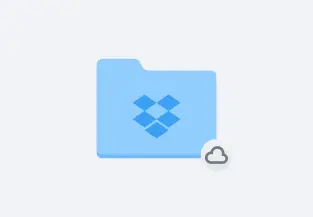Easy file syncing
Easy file syncing
Easy file syncing
Sync files across devices and platforms
It’s easy to make your files accessible on your daily commute to work or on vacation. Save a file to the Dropbox folder on your computer, and it will synchronize automatically to your mobile device. Cloud file sync is available on multiple devices and platforms, from Windows and Mac to mobile devices like iPhone, iPad and Android via the Dropbox mobile app.
Newly saved or updated files are automatically synced everywhere, so you don’t have to spend time emailing the newest versions to collaborators. And you can be reassured that all your important files are completely synced by looking for the green checkmark.
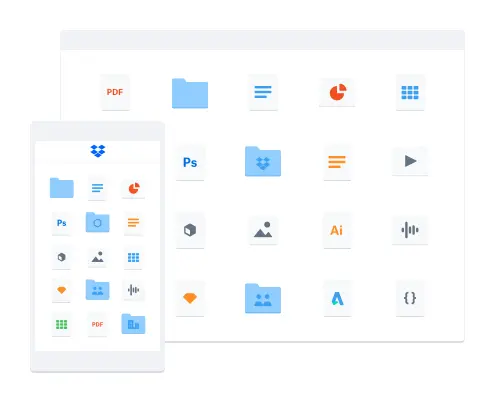
File sync is always in your control
Update something too soon? No worries—all is not lost. Earlier versions of your files are backed up for 30 days—or as many as 180 days for Dropbox Business users—so you can always recover an earlier version of your file sync.
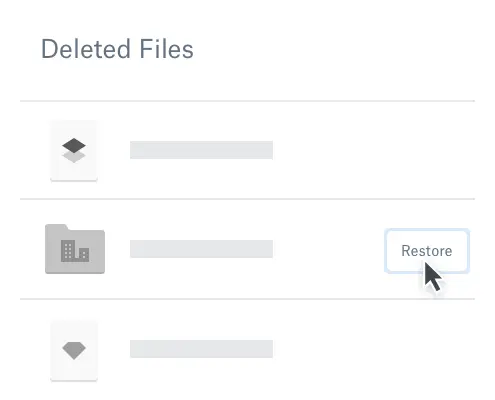
Get offline access on all your devices
With the desktop app, locally synchronized folders and files are available even when you’re away from an internet connection. Once you get back online, Dropbox will automatically synchronize your folders and files with all the latest changes. You can also select files to access offline on your Android or iPhone smartphone, and even your iPad.

Save space
With Dropbox Smart Sync, free up precious hard drive space by sending files to the cloud. Even though they are cloud synced and stored, you’ll still be able to view every folder and file from your desktop. And when you want to access them, the files will sync automatically to your hard drive—but only when you need it.
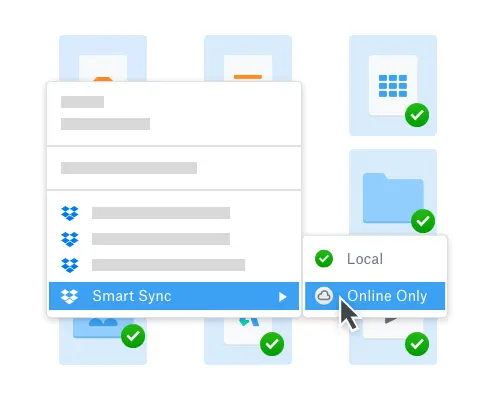
Frequently asked questions
See more features