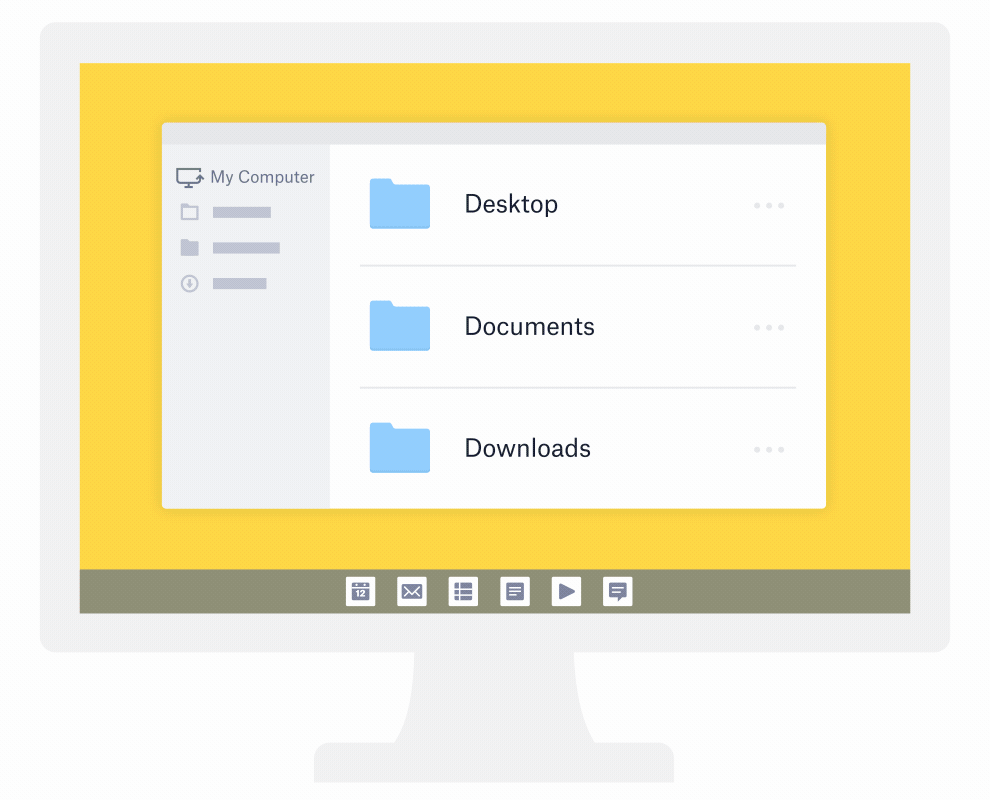Simplify PC and Mac backup
Automatically sync folders on your computer to the cloud. Individuals and teams can back up folders like Desktop, Documents, and Downloads directly into Dropbox and access them from anywhere.

Manage Mac and PC backup—automatically
When you turn on computer backup, files on your PC or Mac are continuously backed up to the cloud. Any changes made in synced folders are automatically updated in your Dropbox account and on your hard drive.
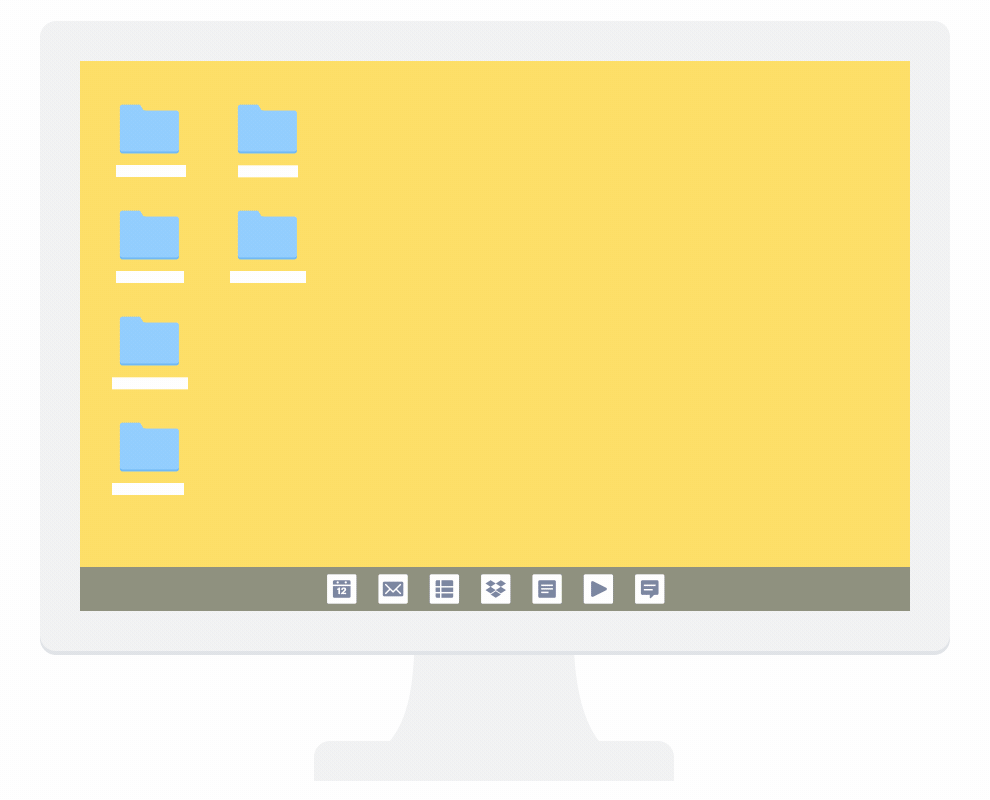
Access your files—whenever, wherever
You can get up-to-date versions of files stored on your PC or Mac from anywhere and from any device—instantly. You can even access multiple PC and Mac backups in one centralized place while you’re on the go.
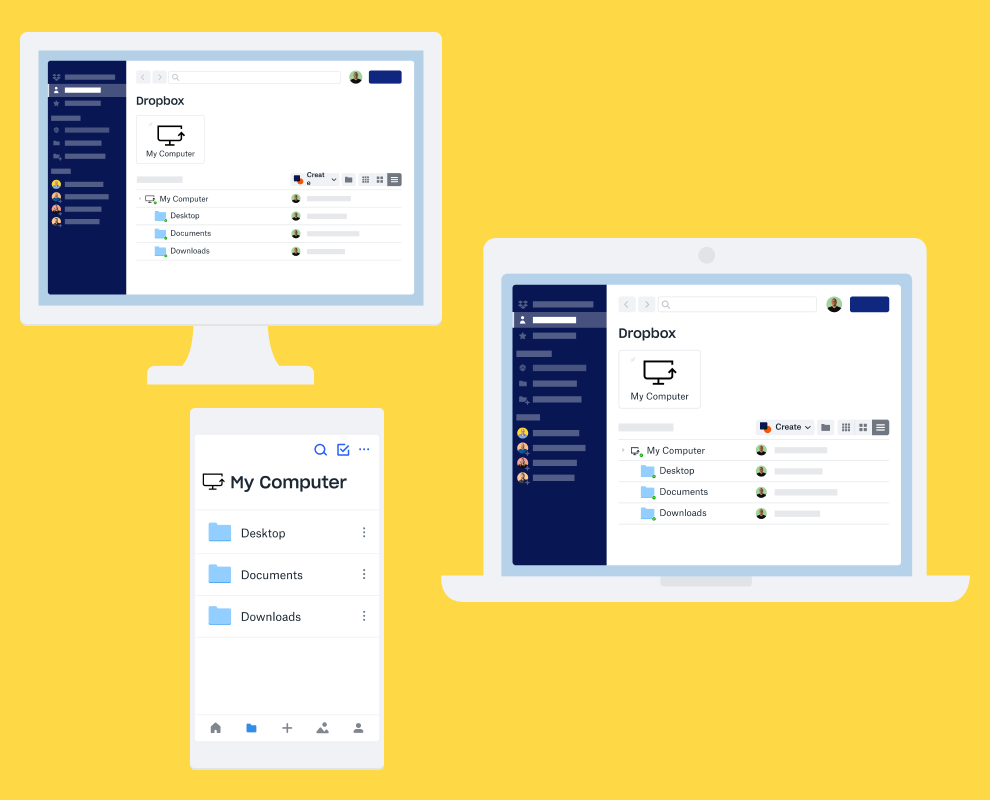
Never lose another file
With files safely backed up to your Dropbox account, you’re protected from computer loss, theft, and hard drive crashes. Your content is secure in the cloud, no matter what happens to your computer.