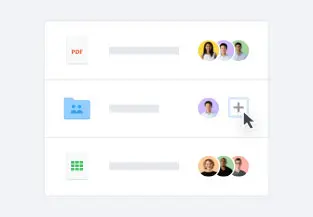Send long videos to anyone—from just about anywhere
Sharing long videos is easy with Dropbox
Never again worry about how to send long videos. Within your Dropbox account, you can create a link or use Dropbox Transfer to send files up to 100 GB (or 250 GB with the Creative Tools Add-On) without taking up your storage space. Your recipients can view and download the videos you send—even if they don’t have an account.
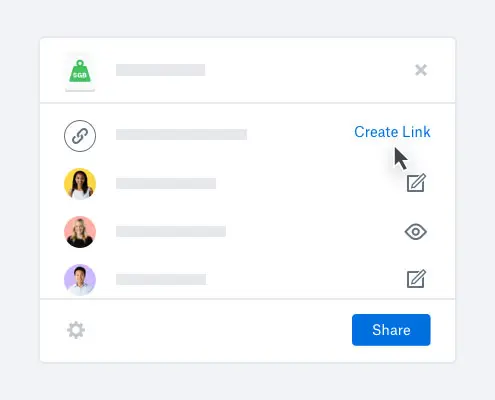
Watch long videos without having to download them
Watch long videos instantaneously with Dropbox—even if your internet connection isn’t so great. All it takes is a quick adjustment to your quality settings and you can continue watching without interruption. And when you share a link to a long video file, your recipient can stream the video online right then and there—there’s no need for them to download it.

Control what happens after you transfer videos
With Dropbox, you always run the show. When you transfer a file by sharing a link from your Dropbox account, your recipients can view, comment on, and download the file—but they won’t be able to edit the original. But if you do want others to be able to edit your videos, you can simply invite them to a shared folder with the files inside.
Don’t want prying eyes peeking at your stuff? Just add a password or set a date for the link to expire, and only those with access can watch your videos.
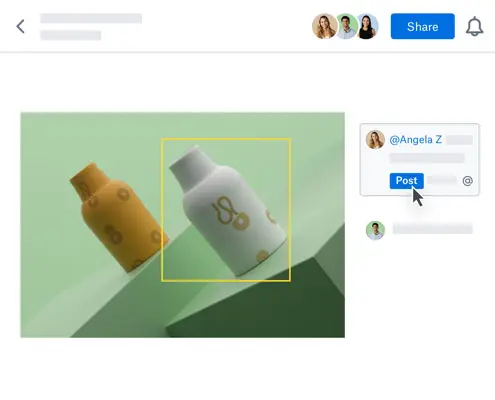
Collaborate easily—even with big files
Making a documentary or co-creating something big? As part of our Creative Tools Add-On, frame-accurate commenting, like time-based comments, simplifies creative reviews, avoiding endless email threads, and enables others to jump to the exact frame you're referring to. Tag team members, clients, and vendors to notify them of your comments to keep projects moving.
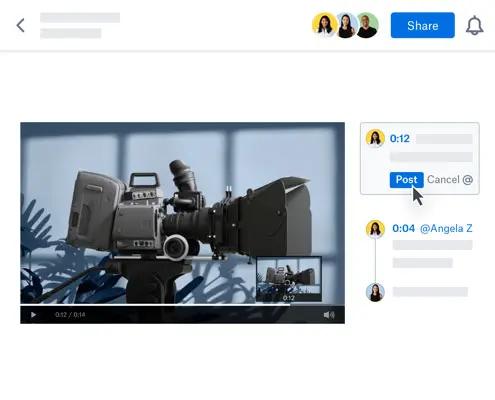
Frequently asked questions
See more features