Use electronic signatures to streamline workflows—all in one place
Create and eSign documents within Dropbox to keep your files more organized and secure
Streamline your work and facilitate greater collaboration
Use Dropbox and HelloSign to take a contract from first draft to final PDF to signature quickly, easily, and securely. Share files and request signatures directly from your Dropbox account and automatically save these updates back to your shared folders. You can also add multiple signers to the same document stored in Dropbox, making it easy to keep your whole team in sync. You don’t have to buy the software or download anything. And even better: by using Dropbox as your file viewer, you can preview a wide variety of video files, audio files and text files from any device.
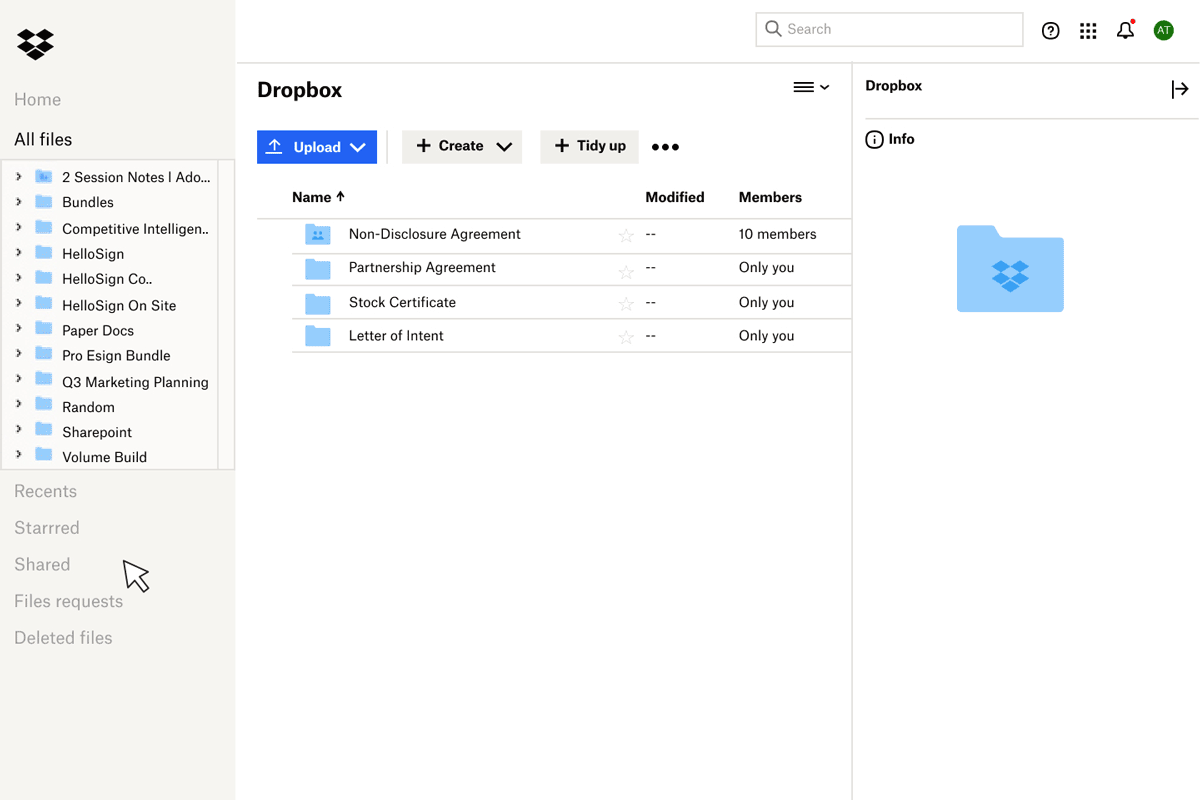
Use Dropbox to easily add electronic signatures to Word docs, PDFs, and more
Dropbox integrates with HelloSign, a Dropbox company, so you can seamlessly send important documents online for electronic signature. When you’re ready to add signatures to your files, just select a PDF or Word doc, and you’ll see an Open menu containing different apps you can use to eSign your document. Simply click HelloSign and your files will open within the application, allowing you to share your documents for signature. Rest assured: HelloSign services are designed with a secure, distributed infrastructure with multiple layers of protection.
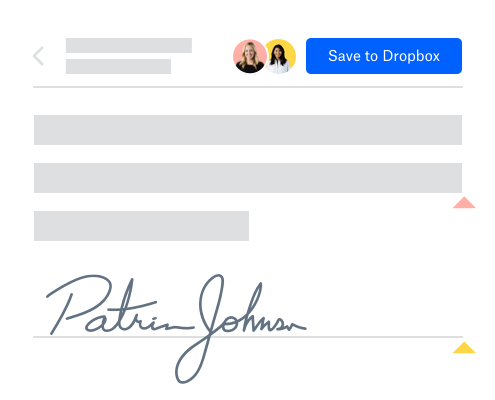
Keep all your electronically signed documents organized—and secure
Know that your legally binding signatures* are kept safe by securing those signed documents in Dropbox with our advanced architecture, designed with multi-layered protection and strict encryption. Dropbox is a one-stop shop: Use it for generating and collaborating on documents for signature, use trusted integrations to eSign, then save your signed docs back in Dropbox—keeping everything conveniently in one location.

An electronic signature is eco-and cost-friendly
Not only do electronic signatures contribute to smoother workflows, they lessen your carbon footprint. Getting an electronic signature helps reduce needless paper waste and greenhouse gasses from transporting documents between destinations. And, of course, when you dial back the need to supply paper and postal costs, you save time and money, too. Learn more about the cost savings and efficiency benefits for eSignature.

Frequently asked questions
*eSignature laws vary by jurisdiction and may not be valid everywhere.
Secure eSignature solutions
Please note: Not all content is available in all languages
See more features
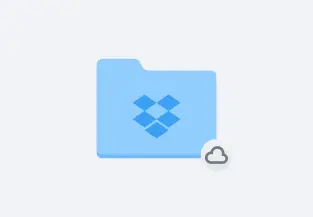

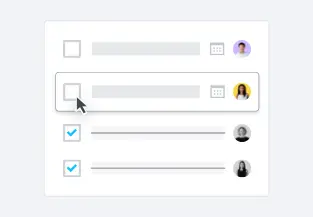

Project plan template
Create your own project plan template with Dropbox Paper


